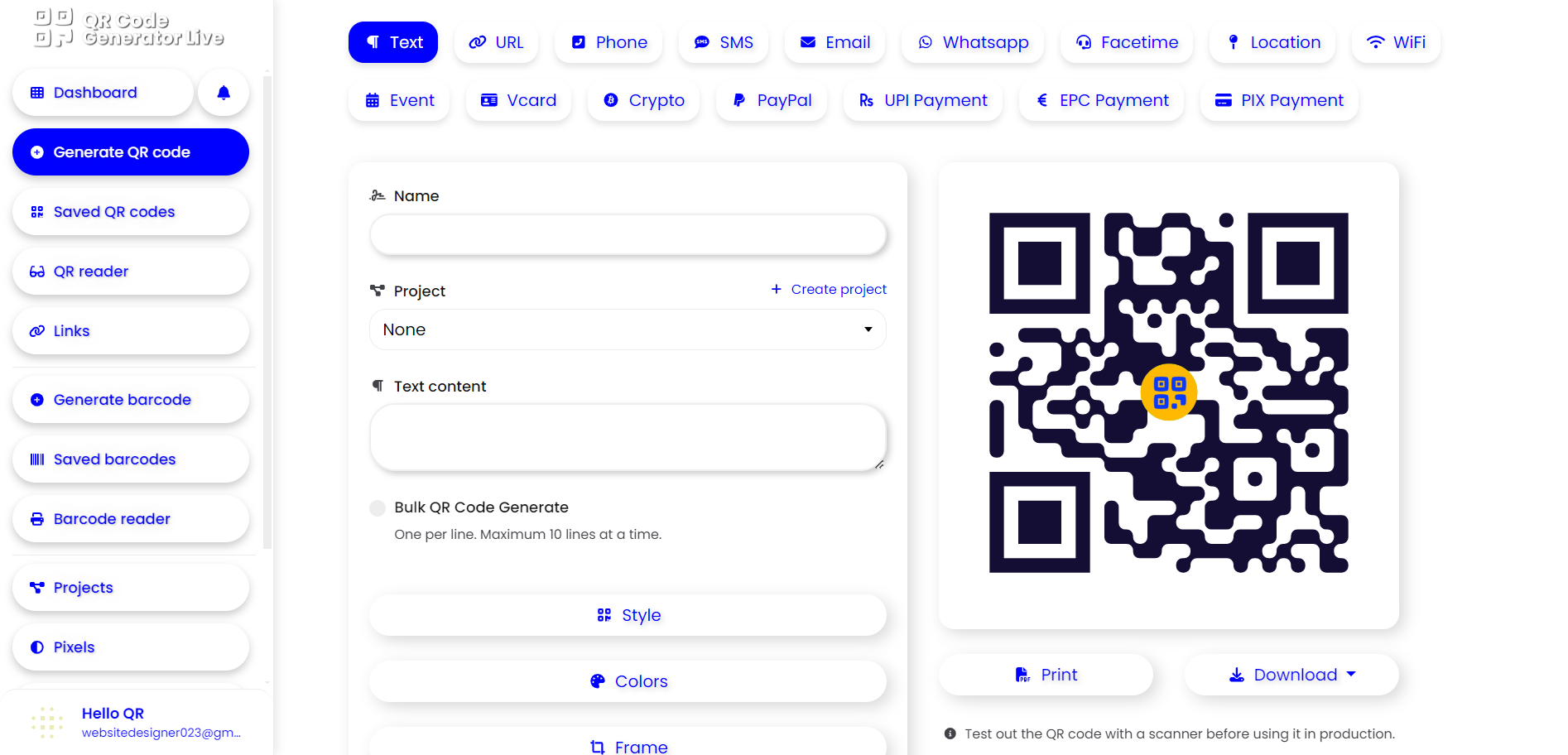
Created on 7 January, 2024
•
QR Code Generator
•
237 views
•
2 minutes read
Generate high-quality QR codes with QR Code Generator Live. Customize with colors, shapes, and designs. Track performance with analytics. Ideal for businesses and individuals. Create a free account today.
QR Code Generator
Looking for an all-in-one tool to help you generate and manage QR codes for your business? Try the QR Code Generator Live that has many functions that will let you create, customise, track QR codes in different ways.
Key Features
- Customization Options: QR Code Generator Live provides a variety of customization options to ensure your QR code stands out.
- Error Correction: The platform ensures that your QR code is error-corrected, ensuring it can be read accurately even when damaged or worn out.
- Scalability: QR Code Generator Live allows you to generate different sizes of QR codes, making it easy to add them to your marketing materials, social media posts, or even physical products.
- Analytics: Track the performance of your QR codes with QR Code Generator Live’s integrated analytics. Monitor the number of scans, clicks, and conversions to refine your marketing strategies.
- Security: The platform uses advanced encryption to defend your statistics and make certain your QR codes are stable.
Benefits
- Increased Engagement: QR codes can significantly increase engagement by providing customers with quick access to your content, promotions, or services.
- Improved Brand Recognition: Customizable QR codes can help establish your brand identity and create a lasting impact on your target audience.
- Enhanced Customer Experience: QR codes can streamline interactions, making it easier for customers to access information, make purchases, or participate in events.
- Cost-Effective: QR Code Generator Live is an affordable solution that eliminates the need for expensive hardware or software.
- Easy Integration: The platform integrates seamlessly with various platforms, including social media, email marketing tools, and content management systems.
How to Generate QR Codes
- Access QR Code Generator Live: Open a web browser and navigate to the QR Code Generator Live website.
- Choose the type of QR code: Select the type of QR code you want to create based on your needs.
- Enter your data: Enter the relevant data in the provided fields.
- Customize Your QR Code (Optional): Customize your QR code with colors, shapes, and designs that match your brand.
- Download and Use Your QR Code: Download your QR code in various formats and use it on your marketing materials.
Additional Features
- Static QR Codes: These QR codes are fixed and cannot be changed once generated and printed.
- Dynamic QR Codes: These QR codes allow you to change the destination URL on-the-fly, making them ideal for dynamic marketing campaigns.
- QR Code Templates: Get started with pre-designed templates for various purposes, such as event management, product packaging, or business cards.
- Barcode Generator: Use the platform’s barcode generator to create barcodes for various applications.
- Tracking Pixels: Integrate your QR codes with tracking pixels to monitor their performance and optimize your marketing strategies.
Conclusion
QR Code Generator Live is a great tool to create unique QR codes. It provides you the functionality to generate your QR code and even track and analyze how your marketing campaign is performing. Create a free account today, start generating, customizing and tracking your QR Codes for better engagement, brand awareness and customer experience!


