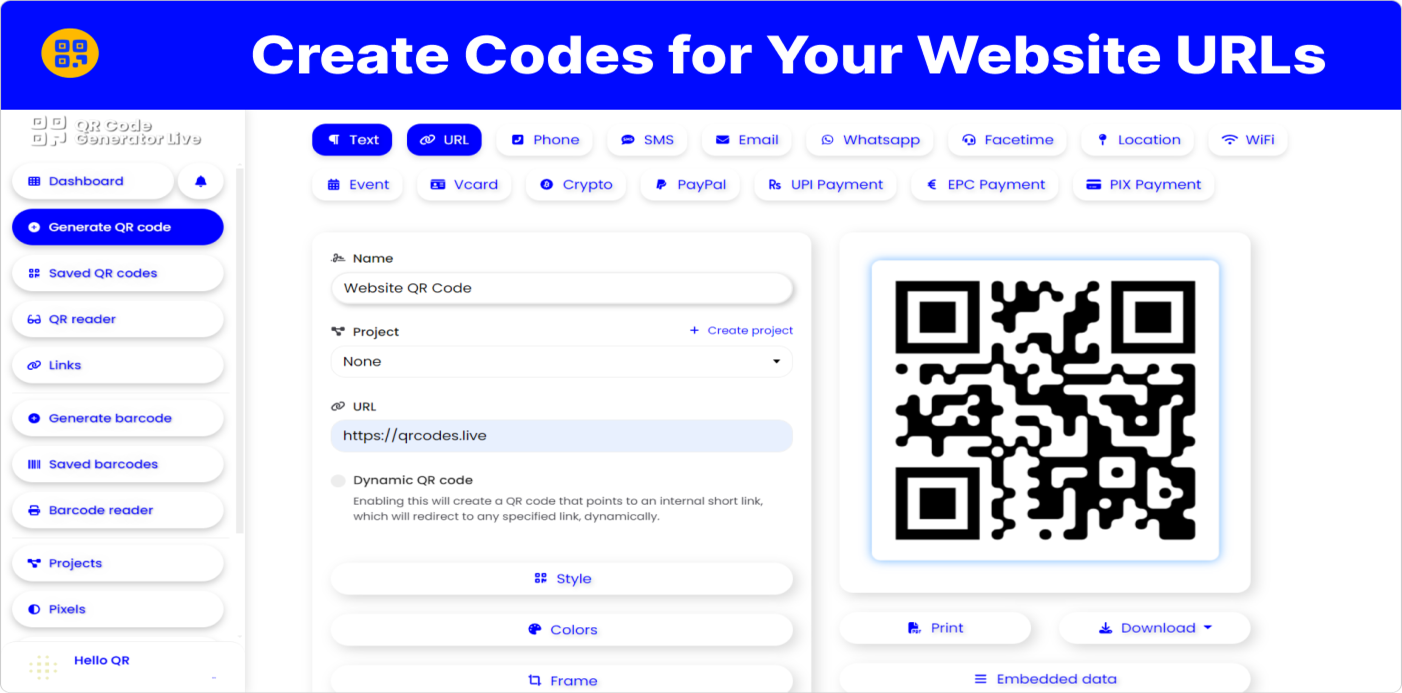
Created on 2 October, 2024
• URL QR Code Generator
• 1 views
•
9 minutes read
Create Dynamic QR codes for your website effortlessly with our free QR code generator. Enhance engagement and track performance with stylish designs today
Free QR Code Generator for Website
Today QR codes can be found on virtually anything. As you sit in a restaurant, shop for products, or navigate to a particular page on the internet, you most likely have in one way scanned a QR code. But did you know that there is a very simple way to create QR codes for your website URLs for free? In this article, we will explain everything you need to know about QR codes for website URLs and their advantages. We will also let you know how you can create them today.
What Are QR Codes?
QR codes, or Quick Response codes, are a type of 2D matrix arrangement that contains a wide range of information varying from text to links and so on. The first QR code system was designed in Japan in 1994 however, it found its way into the world decades later, due to the storage of data that could be read using mobile phones and other equipment.
1. The Different Types of QR Codes
Based on the purpose, QR codes are available in some variations. For instance, there are unchangeable static QR codes that are used to store certain information upon creation, and dynamic QR codes that can be modified and monitored for improved data collection.
How Do QR Codes Work?
A QR code functions by data rendering in a matrix of black and white blocks that camera-enabled devices, for instance, smartphones, can capture. Scanning the QR code reads the information embedded in it and converts it to an action – in this instance, redirecting you to the website URL.
Why Use QR Codes for Website URLs?
QR codes present a straightforward and efficient means of linking users to a website without the need to type out lengthy links. This is more than helpful for companies that seek to advertise their websites on physical goods, handouts, and even on walls. There are the following advantages of QR codes in terms of the content being accessed easily and quickly:
1. Convenience
Users can instantly visit a website by scanning the code with their smartphone.
2. Professionalism
They give a tech-savvy appearance to businesses.
3. Efficient
No need for users to remember or type out long URLs.
What Is QR Code Generator Live?
QR Code Generator Live is an easy-to-use online QR code creator that allows its users to design and personalize QR codes according to their needs. It has several features for various purposes it allows fast input, design customization, and quality downloads for use whether personal or commercial.
Step-by-Step Guide to Creating QR Codes for Your Website
Making a QR code for a site you own is very similar to writing a coded text message that is designed to be scanned by mobile devices! But, let’s first take a step-by-step approach using a software application known as “QR Code Generator Live.” It’s easy and fun, so follow me!
Step 1: Go to QR Code Generator Live
To start with, make sure to launch your internet browser, which may be either Google Chrome or Safari, and enter ‘QR Code Generator Live’ in the search. Now select the link to reach the place.
Step 2: Enter Your Website URL
As you enter the site, you will come across a large rectangular display labeled ‘Enter URL.’ This is where you input the uniform resource locator (URL) of the website you wish to circulate. For instance, in case the website you are referring to goes by the name ‘www.MyAwesomeSite.com,’ you will type that into the space provided.
Picture the web address as the ‘home address’ of your website on the internet. The scanned QR code will direct people to that very address.
Step 3: Customize Your QR Code
Here comes the exciting part! Once you have typed in the address of your website, you will then be given some options to design your QR code.
- Change the Color: Feel free to customize the monotone QR code thematically to any colors you desire. Why not use bluish, greenish, or even rosy colors that will complement the appearance of your website?
- Add a Logo or Image: Some QR codes allow you to embed a small image or emblem in the center of the code. This can be your website’s logo or an object that personifies your website. It’s an interesting technique to differentiate your QR code from others.
Step 4: Download the QR Code
Finally, when you are satisfied with the design of your QR code, you can save it to your PC or smartphone. Search for the ‘Download’ or ‘Save’ button, and this will save the QR code image in a picture format (typically, PNG or JPG file). At this point, feel free to use it in any manner you want – on billboards and posters, handouts, or on the web.
Step 5: Test Your QR Code
Having received your QR code, the next step is to ensure that it functions properly. Take your mobile phone or a camera phone from any of your friends and open the camera. Focus the camera on the QR code, and a link should appear on the display. Touch the link to check whether it directs you to your web page. If it does, then you can pat yourself on the back. You have successfully produced a working QR code!
Step 6: Share Your QR Code
With your QR code designed, it is now time to work on the various ways of sharing it. You can make it a part of your school project, flyers, business cards, or even upload them. Any person with a smartphone who scans it will have direct access to your website.
Where to Use Your QR Codes?
1. Business Cards
Including a QR code on a business card allows individuals to scan it using their phones to instantly access the website. It’s preferable to enter the web address. This enables new acquaintances or potential clients, in this case, individuals to locate one’s online details quickly and effortlessly simplifying the process of networking.
2. Flyers and Posters
A QR code can be a great addition to your fliers and posters as it allows you to provide additional information. When a person scans the code using their mobile device, they will be directed to your site immediately. So, they don’t have to bother about typing the link to find additional details about the event or item you are advertising.
3. Product Packaging
By incorporating a QR code onto the packaging of the product, consumers can simply scan the code to access more information concerning the specific product. This can include instructions for usage, reviews, or assistance about the specific product if need be. These factors have the effect of simplifying the search for the customer and improving their online engagement with you.
4. Emails and Newsletters
There are a lot of benefits of adding a QR code to your email or newsletter such as enabling the readers to access your site at ease. They can do this by scanning the code with their phone and checking out the latest products, reading the blog, or looking for offers. This is advantageous especially when they are going through a hard-tiled email or newsletter.
5. Social Media Profiles
Including a QR code among your social media profiles is a quick way for users to access your site. Instead of the available option of clicking on links to access the website, the users only need to scan the code there and then, and they would be directed to the website instantly. This is ideal for most social media sites such as Instagram where real estate for links is scarce thereby making it easier for people to locate you.
6. Event Invitations
Incorporating a QR code on an event invitation allows people to access relevant information or RSVP fast. When the code is scanned, one can go through your website and find information about the event, register for it, or check what the event is all about. It is a straightforward way of adding an interactive and enjoyable element to the use of invitations.
7. Menus
QR codes can be placed on restaurant menus, which will allow customers to scan the code and see the menu online. This makes it simple for many people to make food orders, view more about a particular dish, or even place orders for take-outs. It is a quick and simple way to obtain the data without the need for physical interaction with menus.
Tracking and Analyzing QR Code Performance
1. Track Scans
QR Code Generator Live has been integrated with a tracking feature that enables you to track the number of scan actions carried out on a particular QR code over some time.
2. See When and Where
The instrument provides comprehensive information regarding the time and location of each scan, thus assisting in comprehending the behavior of the user.
3. Analyze Effectiveness
These statistics assist you in evaluating the effectiveness of your QR code and recognizing patterns and user activities.
4. Improve Engagement
Armed with this knowledge, you may be able to realign your marketing tactics to boost engagement levels and pull in more users using your QR code.
Best Practices for QR Code Usage
1. Make It Easy to Scan
It is advisable to position your QR code in an easily accessible location for scanning by people. The code should also be of a reasonable size that one can scan without facing any difficulties. A QR code that is overly small or positioned in an awkward spot might be difficult for individuals to utilize.
2. Test Before Sharing
You should always try out your QR code on various phones and devices to confirm its correctness. You want to make sure that when they scan it, it takes them to the correct site and that they don’t encounter any problems. Testing saves your users from getting irritated.
3. Provide Context
Inform the audience regarding the purpose of your QR code. For example, a breakfast suggestion would be, “Scan this code to check our menu.” In this way, they know what will transpire upon scanning the code and their use of it becomes inevitable.
4. Use High-Quality Images
Suppose you plan to print your QR code on paper or a poster. In that case, the image should be not only clear but also sharp. A QR code that is blurry or even pixelated may fail to work, and hence people will be unable to scan it. Using high-quality images makes sure that the code scans with ease.
5. Track Performance
Certain QR code generators allow the user to view the scan information for their code. This is convenient since it lets one know whether the code is being utilized. By monitoring the number of scans, one can determine the location of the code with the best results and address any issues.
Conclusion
Making QR codes for your site with the help of QR Code Generator Live is a fast and free way of reaching out to the target audience. Following the best practices will help you ensure that your QR codes are user-friendly and functional. Always remember to test your codes, give simple instructions, and monitor their usage to benefit fully from your QR codes. Be it business cards flyers or social media, the use of QR codes will allow a larger population to know about your website easily. Begin to incorporate QRs in your daily activities so that sharing your online presence is easy and enjoyable!


