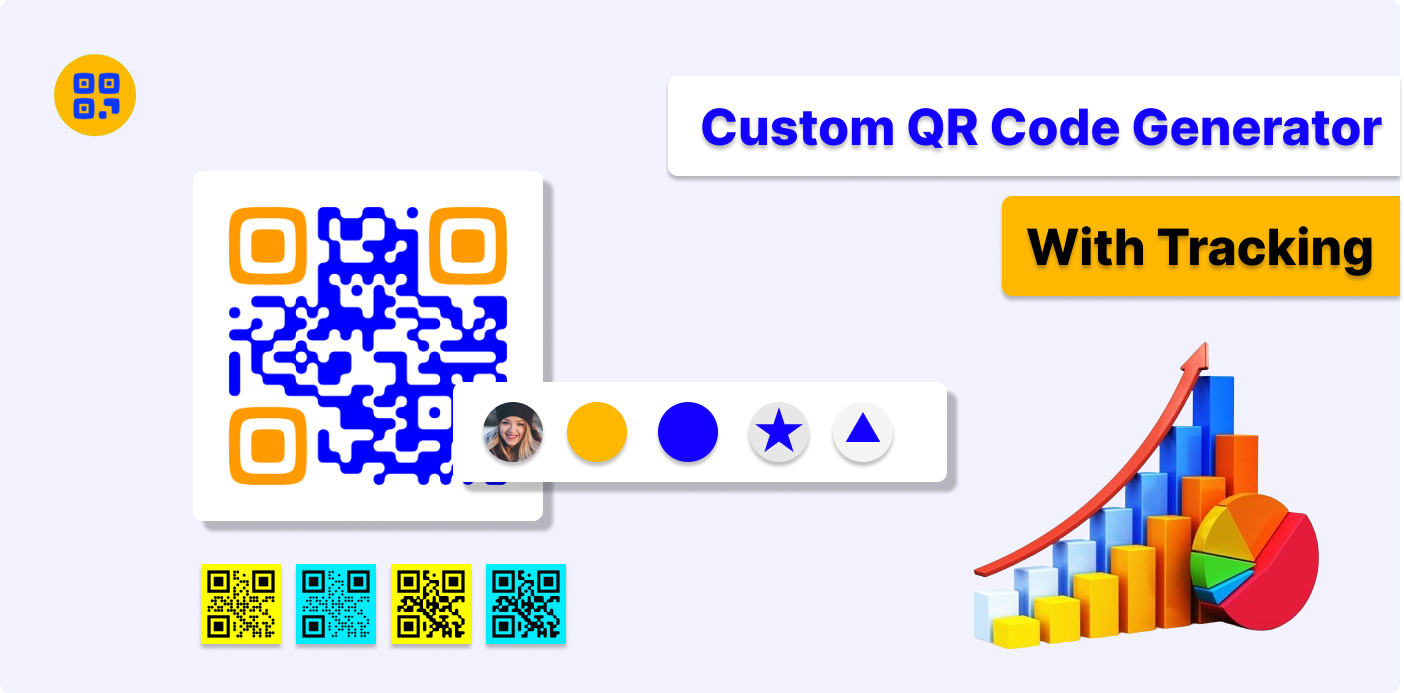
Created on 30 September, 2024
• Dynamic QR Code Generator
• 18 views
•
8 minutes read
Discover how to create custom QR codes with tracking features. Enhance your marketing strategy with dynamic designs and detailed analytics for better engagement.
Custom QR Code Generator with Tracking
Create personalized QR codes with tracking features. Monitor real-time scans, optimize marketing efforts, and boost brand engagement with a customizable, data-driven QR code Generator.
Introduction
In the present era of information technology, virtually everyone is using QR codes regardless of whether they are businesses or individuals. But do you know what is more interesting than simple QR codes? What if we told you that you could design your codes according to the needs of your company, and even control how well the code is working with the help of the internet? A Custom QR Code Generator with Tracking is what you need now.
What is a QR Code?
A QR code, also known as a Quick Response code, is a likable scannable barcode through the use of a smartphone or some other device. It helps connect the user to a website, application, or information making it possible to access easy data by just taking a picture.
Why Custom QR Codes are Essential in Today’s Digital World
QR codes have progressed in leaps and bounds from mere black-and-white boxes to great marketing strategies. Custom QR codes provide gateway information and much more. They improve the user experience, build the brand, and provide essential information necessary for businesses.
How QR Code Generators Work
1. The Basics of QR Code Technology
QR codes are composed of a series of black and white squares arranged in a grid. When scanned, they can provide the user with various types of information such as websites, products, and contacts. The information is formatted using a technology that can convert data into a particular grid that may be decoded with the help of a QR code reader.
2. What is a Custom QR Code Generator?
This Custom QR Code Generator Live allows users to build codes that conform to their brand style. Unlike normal QR codes, these can be customized with different colors, logos, and designs. In addition, they come with tracking features, which we shall discuss later.
Benefits of Using Custom QR Codes
1. Brand Identity and Customization
Custom QR codes enable companies to add branding elements like logos, colors, or distinctive shapes to the design. Such branding practices developed further enhance the recognition of a specific brand, and ensure a uniform brand image across all marketing efforts. In this way, when the appearance of the QR code matches the elements of the company, it is easy to impress the customers.
2. Improved User Experience
Apart from being attractive, custom QR codes also enhance the experience of the users. Their design promotes interaction hence the users are more likely to scan the code. By incorporating some content or some unique offer, these customized QR codes enrich the customers making the whole process more fluid and interesting.
3. QR Codes with Embedded Tracking Capabilities
Personalized QR codes containing tracking functionality enable organizations to analyze various metrics in real-time such as total scans, where they are from, and which kind of device users are using. Such information enables institutions to evaluate the success of their campaigns, improve their advertising techniques, and enhance their business operations through the use of information. This is useful in understanding how people engage with content, thus creating more avenues for engagement leading to growth for the business.
What Is QR Code Generator Live?
QR Code Generator Live is a web-based service that facilitates personalized QR code creation with customizations and additions like tracking. Companies can incorporate logos, colors, and patterns in their QR codes while collecting data in real-time and strategizing on improving the scan rates of their advertising campaigns accordingly.
Why use Custom QR Code Generator with Tracking?
By utilizing a personalized QR code generator that offers tracking features, companies can create customized QR codes by their branding and, at the same time, collect useful information. Thanks to tracking, it is possible to analyze the number of scans, where they occur, and how the users interact, which contributes to fine-tuning the approach to marketing campaigns and enhancing the entire campaign quality.
How to Create a Custom QR Code with Tracking Using QR Code Generator Live
The use of QR Code Generator Live enables the creation of custom QR codes with tracking features, which is an effective way to invest in marketing. To this end, the following is an elaborate, step-by-step instance of how to design a customized QR code, while enabling the tracking features as well.
Step 1: Access the QR Code Generator Live
To start, visit the website or application for the QR Code Generator Live. You will find a simple and straightforward interface that allows you to start designing your personalized QR code. If you don’t have an existing account, it is advisable to create one as most of the advanced features such as tracking require a logged-in account.
Step 2: Choose the Type of Content
After completing the login process, you are required to choose the category of content that you wish to associate with your QR code. This may include various options such as a website link, a person’s contact details, an email address, a shorthand message, or even links to download an application. For instance, if a code is being generated for a website; then the required URL needs to be entered in the appropriate section.
Step 3: Customize Your QR Code
Customization is what sets your QR code apart from generic versions. QR Code Generator Live allows you to:
- Change the color of the QR code to match your brand’s palette.
- Add a company logo or an image to the center of the code.
- Adjust the shape and design of the QR code’s pattern, making it unique and visually engaging. Experiment with different designs until you achieve the look that reflects your brand identity.
Step 4: Enable Tracking Features
To track the performance of your QR code, select the Dynamic QR Code option. Dynamic codes can be updated later, unlike static codes, and include tracking capabilities. This allows you to collect data such as:
- The number of scans.
- Locations where the code is scanned.
- Devices used by the user to scan the code.
- Time and frequency of scans. Tracking data will be available in real time, giving you insights into how well your campaign is performing.
Step 5: Set Up Analytics
In case you require a more comprehensive assessment, you may also consider looking into QR Code Generator Live as it comes with Google Analytics as an additional tool. By linking the QR code to your analytical dashboard, one can analyze customer tendencies in more detail. In case you want to track information from different sources, either type in your UTM settings or link your Google Analytics account.
Step 6: Generate and Download Your QR Code
After adjusting the settings and enabling tracking, tap on the “Generate QR Code” button. Your dynamic QR code that can be tracked will be generated. Ensure that you test it out using a mobile device by scanning to check the QR code directs the user to the right content. When content is acceptable, download the QR code in any available option (PNG, SVG, etc.) to be used for print or online campaigns.
Step 7: Monitor the Performance
Now that your personalized QR code is active, you are able to track its effectiveness using the QR Code Generator Live dashboard. The analytics provided in real-time will indicate, for example, how many times the code has been scanned and the locations from which the scans have occurred along with other important statistics. Utilize this information for better marketing or to make changes wherever necessary to enhance interaction levels.
Best Practices for Custom QR Code Generator with Tracking Using QR Code Generator Live
As one of the premium services offered by QR Code Generator Live, the feature allows users to create custom QR codes with tracking functionality. Adhering to certain baselines ensures that your QR code not only looks good but also serves the required purpose optimally. These principles are meant to help you maximize the integration and tracking options offered by the system.
1. Keep the Design Simple but Recognizable
Even if it’s so easy to go overboard with the designs. One should bear in mind not to compromise the scannability of the QR Code. You can use brand colors, logos, or certain embossed images. However, make certain that the level of contrast and clarity of the code is very good. In the other case, if the design is very hectic, the users will face smooth scanning, thereby hindering usability.
2. Test Scannability on Multiple Devices
While creating your QR Code keep in mind that it should be scannable with any device. Perform a test on the QR code on Android devices, and check on the iPhone as well and on the camera app also to ensure that it works. This step is very important, especially in cases when codes are created for extensive marketing purposes and expecting many people to use them.
3. Optimize QR Code Size and Placement
The effectiveness of the QR code could be greatly affected by its size and position. Always ensure that the QR code is a comfortable size for scanning, particularly for print materials. When used in posters, flyers, or brochures, a minimum size of 2 x 2 inches or more is recommended. Put on the internet, the QR code should not be too small to miss out or, larger than the surrounding content.
4. Use a High-Resolution Format
Make sure to select a high-resolution image format such as SVG or PNG when downloading your QR code from QR Code Generator Live to prevent any blurring or pixelization effects when scaling up the size of the image. This is very crucial when it comes to printed work since clarity is important in smooth and effective scans.
5. Monitor and Analyze QR Code Performance
After the generation of your QR code, make sure you frequently check its usage via the analytics dashboard in QR Code Generator Live. Observe metrics such as the total number of scans made, geographical locations, the kind of devices used, and the scan duration. This information will aid you in determining the effectiveness of the QR code and the need for any changes.
6. Keep the Destination Mobile-Friendly
Given that the majority of users will most likely utilize a smartphone to scan your QR code, the destination content must be mobile-friendly. Be it a webpage, app download, or a digital coupon, the landing page should be mobile responsive and easily accessible within seconds on handheld devices.
Conclusion
When you use QR Code Generator Live, creating personalized QR codes with tracking features is a very effective way to improve your marketing strategies. Its unique customization features and real-time tracking capabilities help businesses in enhancing their brand presence, increasing user participation, and help in informed decisions by understanding how users behave when using their services or products.


